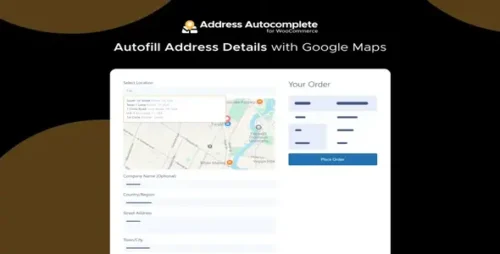Media File Renamer Pro 6.0.9

Product Documentation
Complete technical overview and features
Media File Renamer Pro WordPress Plugin: Unlocking the Power of File Organization
In the fast-paced world of website management and content creation, keeping your digital assets organized can be a daunting task. Media files, such as images and videos, are essential elements of any WordPress website, but they can quickly become a tangled web of confusion. This is where the Media File Renamer Pro WordPress plugin steps in, offering a simple yet powerful solution to streamline your media library and enhance your SEO efforts.
What is the Media File Renamer Pro Plugin?
Before we dive into the nitty-gritty details, let’s start with the basics. The Media File Renamer Pro plugin is a WordPress tool designed to simplify the process of managing and optimizing media files within your website. This plugin allows you to rename your media files to better suit your content and improve your site’s search engine ranking.
Why Does File Renaming Matter?
You might be wondering why file renaming is even important. Well, it turns out that search engines pay attention to file names when crawling your site. A descriptive file name can provide valuable context for search engines, helping them understand the content of your media files. This, in turn, can boost your SEO efforts and drive more organic traffic to your site.
Key Features of Media File Renamer Pro
Now, let’s explore the impressive features that this plugin brings to the table:
1. Automatic File Renaming
One of the standout features of Media File Renamer Pro is its ability to automatically rename your media files based on their titles. Say goodbye to cryptic file names like “IMG_12345” and hello to descriptive names that resonate with your content.
2. SEO-Friendly URLs
With this plugin, your media file URLs become SEO-friendly, incorporating keywords and enhancing the overall search engine optimization of your website.
3. Manual Renaming Option
For those who prefer a hands-on approach, the plugin offers a manual renaming option. You have full control over how your media files are named, ensuring they align perfectly with your content strategy.
4. Bulk Renaming
Do you have hundreds of media files to rename? No problem. Media File Renamer Pro allows you to rename multiple files in one go, saving you precious time and effort.
5. Update Existing Links
Worried about broken links? The plugin automatically updates links to your media files throughout your website, ensuring a seamless user experience.
6. Preserve SEO
Media File Renamer Pro takes care to preserve your SEO efforts. It automatically updates alt tags and title attributes, so your media files remain optimized even after renaming.
Installation and Setup
Now that you’re excited about the possibilities, let’s walk through the installation and setup process for Media File Renamer Pro.
Step 1: Purchase and Download
Start by purchasing the plugin from the official website. After completing your purchase, download the plugin package to your computer.
Step 2: Install the Plugin
In your WordPress dashboard, navigate to the “Plugins” section and click on “Add New.” Then, select the “Upload Plugin” option and upload the plugin package you downloaded in Step 1.
Step 3: Activate and License
Once the installation is complete, activate the plugin. You will need to enter your license key, which you received upon purchase, to unlock the full features of Media File Renamer Pro.
Step 4: Configure Settings
Head to the plugin’s settings page, where you can customize how the renaming process works. You can choose between automatic and manual renaming, set up SEO options, and more.
Getting the Most Out of Media File Renamer Pro
Now that you have the plugin up and running, let’s explore some practical tips to maximize its benefits.
Tip 1: Optimize for Keywords
When renaming your media files, consider incorporating relevant keywords. This can significantly boost your SEO efforts and help your content rank higher in search results.
Tip 2: Regularly Review and Update
Media File Renamer Pro simplifies file management, but it’s essential to periodically review your media library and ensure all files remain relevant to your content.
Tip 3: Monitor SEO Progress
Keep an eye on your website’s SEO performance after implementing the plugin. You’ll likely notice improvements in search rankings and organic traffic.
Is Media File Renamer Pro Worth It?
In a word, yes! The Media File Renamer Pro WordPress plugin is a game-changer for website owners and content creators. It not only streamlines your file management but also supercharges your SEO efforts, giving you a competitive edge in the digital landscape.
Conclusion
Say goodbye to the days of chaotic media libraries and cryptic file names. With Media File Renamer Pro, you can take control of your media assets, optimize your website for search engines, and ultimately provide a better user experience for your visitors.
Now, it’s time to unleash the power of organized media files and watch your website’s SEO soar to new heights.
Share this product
Clean Code
Well-structured & documented
Responsive
Works on all devices
Fast Loading
Optimized performance
Support
Professional assistance
User Reviews
Community feedback and ratings
Good quality theme, works as expected.
Decent theme, good for basic needs.
Comments (1)
Join the discussion and share your thoughts
Great documentation provided.
Related Products
Get This Product
Product Details
Security Verified
Clean & Safe
Scanned by 60+ antivirus engines
✓ Original files only
✓ Regular security checks