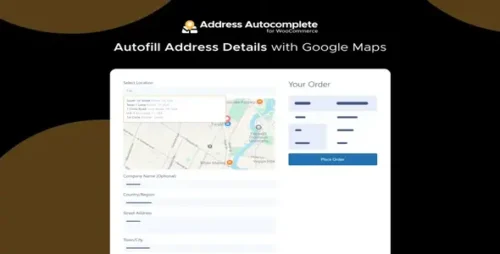Leopard WordPress Offload Media 3.0.0

Product Documentation
Complete technical overview and features
Leopard WordPress Offload Media: A Purr-fect Solution for Your Website
When it comes to running a successful WordPress website, one of the key challenges is managing your media files effectively. Images, videos, and other media can quickly eat up your server’s storage space and slow down your site’s loading speed. But fear not, because there’s a solution that’s as sleek and efficient as a leopard: Leopard WordPress Offload Media.
What is Leopard WordPress Offload Media?
Leopard WordPress Offload Media is a powerful plugin designed to alleviate the burden of hosting your media files on your WordPress server. It’s like having a trusty assistant that takes care of all your media management needs, allowing your website to run faster and smoother.
Key Features of Leopard WordPress Offload Media
Let’s take a closer look at some of the features that make Leopard WordPress Offload Media a must-have for any WordPress website owner:
1. Seamless Integration
Leopard seamlessly integrates with your WordPress dashboard, making it easy to set up and use. You don’t need to be a tech genius to get started.
2. Cloud Storage Integration
The plugin connects with popular cloud storage providers like Amazon S3, Google Cloud Storage, and Microsoft Azure. This means your media files are stored securely offsite, saving your server space.
3. Automatic Media Offloading
Leopard automatically offloads your existing media files to the cloud, and any new uploads are sent directly to your chosen cloud storage. Say goodbye to manual file management.
4. Lightning-Fast Loading
With your media files stored in the cloud, your website’s loading speed will improve dramatically. Visitors will appreciate the speedy performance.
5. Version Control
Worried about accidental file deletions or changes? Leopard keeps track of versions, so you can easily roll back to previous media files if needed.
Setting Up Leopard WordPress Offload Media
Now that you know the benefits, let’s walk through how to set up Leopard on your WordPress site.
Step 1: Installation
- Go to your WordPress dashboard.
- Navigate to “Plugins” and click “Add New.”
- Search for “Leopard WordPress Offload Media” and click “Install.”
- Activate the plugin.
Step 2: Configuration
- In the dashboard, go to “Leopard Media Offload.”
- Choose your preferred cloud storage provider.
- Enter your credentials.
- Click “Save Settings.”
Step 3: Media Offloading
- Go to the Media Library.
- Select the media files you want to offload.
- Click “Offload to Cloud.”
- Sit back and let Leopard do the work.
Leopard WordPress Offload Media: Cost-Efficient and Secure
You might be wondering about the cost of using Leopard. Well, the good news is that it offers various pricing plans to suit different needs, including a free plan for small websites. Plus, the security of your media files is top-notch, as they are stored in reputable cloud platforms with robust security measures.
The Difference It Makes
Let’s paint a picture to illustrate the impact of Leopard WordPress Offload Media on your website. Imagine your WordPress site as a cheetah – fast and agile. Now, imagine it carrying a heavy load of media files on its back. It would slow down, losing its agility.
With Leopard, your website can shed that load, allowing it to sprint like a cheetah once again. Your visitors will appreciate the speed and responsiveness, leading to higher user satisfaction and potentially better search engine rankings.
Leopard WordPress Offload Media: The Final Roar
In conclusion, Leopard WordPress Offload Media is the solution you’ve been waiting for to optimize your WordPress website’s performance. It’s like having a swift leopard guarding your precious media files, ensuring they are secure and your site loads at lightning speed.
So, why wait? Install Leopard today and watch your website become a lean, mean, content-sharing machine!
Share this product
Clean Code
Well-structured & documented
Responsive
Works on all devices
Fast Loading
Optimized performance
Support
Professional assistance
User Reviews
Community feedback and ratings
No reviews yet
Be the first to review this product!
Comments (0)
Join the discussion and share your thoughts
No comments yet
Start the conversation!
Related Products
Get This Product
Product Details
Security Verified
Clean & Safe
Scanned by 60+ antivirus engines
✓ Original files only
✓ Regular security checks