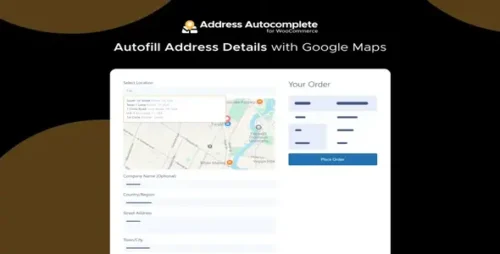Interlinks Manager WordPress Plugin 1.33
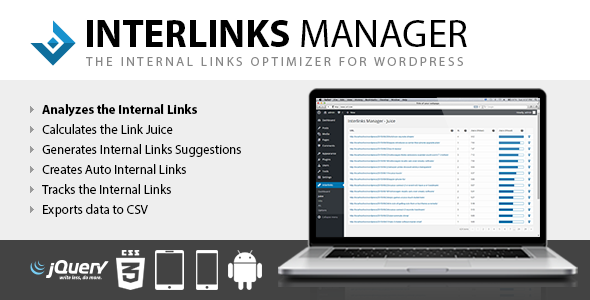
Product Documentation
Complete technical overview and features
Interlinks Manager WordPress Plugin: Streamlining Your Internal Linking Strategy
Are you looking for an effective way to enhance your website’s SEO performance? Look no further than the Interlinks Manager WordPress plugin. In this article, we will explore the importance of internal linking for SEO, discuss the key features of the Interlinks Manager plugin, and provide you with insights on how to make the most of this powerful tool.
Table of Contents
- Introduction
- The Power of Internal Linking
- Why You Need the Interlinks Manager Plugin
- Key Features of the Interlinks Manager Plugin
- Getting Started with Interlinks Manager
- Optimizing Your Internal Linking Strategy
- Boosting SEO with Interlinks Manager
- Monitoring and Analytics
- Conclusion
1. Introduction
As a website owner or a digital marketer, you understand the significance of search engine optimization (SEO) in driving organic traffic to your site. While there are numerous strategies to improve your website’s SEO, one often overlooked aspect is internal linking. Internal links connect various pages within your website, improving navigation, user experience, and search engine visibility. The Interlinks Manager WordPress plugin is a valuable tool that simplifies and optimizes your internal linking strategy.
2. The Power of Internal Linking
Internal linking plays a crucial role in enhancing your website’s SEO performance. When search engines crawl your site, they follow internal links to discover and index new pages. By strategically interlinking your content, you can improve the visibility and ranking of important pages on your website. Additionally, internal links help distribute link equity across your site, ensuring that every page receives its fair share of search engine authority.
3. Why You Need the Interlinks Manager Plugin
While WordPress offers some built-in features for internal linking, managing and optimizing a large number of internal links can be a daunting task. This is where the Interlinks Manager plugin comes in. It is a powerful tool that enables you to streamline your internal linking strategy, saving you time and effort.
4. Key Features of the Interlinks Manager Plugin
The Interlinks Manager plugin provides a wide range of features to help you effectively manage and optimize your internal links. Here are some key features that make this plugin a must-have for any WordPress website owner:
a. Automated Linking
The plugin automates the process of internal linking by intelligently suggesting relevant internal links while you write new content. It analyzes your existing content and suggests appropriate internal links based on the keywords and phrases you use.
b. Customizable Linking Rules
With Interlinks Manager, you have full control over your internal linking strategy. You can set up custom rules to define how the plugin should automatically link your content. This flexibility allows you to tailor the linking strategy according to your specific needs and goals.
c. Broken Link Checker
The plugin also includes a built-in broken link checker that scans your website for broken internal links. Identifying and fixing broken links is crucial for maintaining a seamless user experience and preserving your site’s SEO performance.
d. Anchor Text Optimization
Interlinks Manager enables you to optimize the anchor text of your internal links. You can define specific anchor text for different keywords or choose to have the plugin automatically generate anchor text based on your content.
e. Link Tracking and Analytics
The plugin provides comprehensive tracking and analytics features, allowing you to monitor the performance of your internal links. You can gain insights into link clicks, conversion rates, and other key metrics to continuously improve your internal linking strategy.
5. Getting Started with Interlinks Manager
To get started with the Interlinks Manager plugin, follow these simple steps:
- Install and activate the Interlinks Manager plugin from the WordPress repository.
- Configure the plugin settings according to your preferences.
- Define your custom linking rules and anchor text optimization settings.
- Create new content or edit existing content, and let the plugin suggest relevant internal links.
- Monitor and analyze the performance of your internal links using the built-in tracking and analytics features.
6. Optimizing Your Internal Linking Strategy
To optimize your internal linking strategy with Interlinks Manager, consider the following tips:
- Conduct keyword research to identify relevant keywords and phrases to include in your content.
- Create a logical and hierarchical site structure to guide search engine crawlers and users.
- Use descriptive anchor text that accurately represents the linked page’s content.
- Prioritize linking to high-value pages that are important for your SEO goals.
- Regularly review and update your internal links to ensure they remain relevant and functional.
7. Boosting SEO with Interlinks Manager
By leveraging the Interlinks Manager plugin, you can significantly boost your website’s SEO performance. The plugin’s automated linking, customizable rules, and anchor text optimization features help you create a robust internal linking strategy that drives more organic traffic and improves search engine visibility.
8. Monitoring and Analytics
Interlinks Manager provides you with detailed monitoring and analytics capabilities to measure the effectiveness of your internal linking strategy. By tracking link clicks, conversion rates, and other key metrics, you can identify opportunities for improvement and make data-driven decisions to optimize your website’s performance.
9. Conclusion
Effective internal linking is a fundamental aspect of SEO that should not be overlooked. With the Interlinks Manager WordPress plugin, you can streamline your internal linking strategy, improve search engine visibility, and enhance user experience. Take advantage of its powerful features and start optimizing your website’s internal linking today.
Share this product
Clean Code
Well-structured & documented
Responsive
Works on all devices
Fast Loading
Optimized performance
Support
Professional assistance
User Reviews
Community feedback and ratings
No reviews yet
Be the first to review this product!
Comments (2)
Join the discussion and share your thoughts
SEO friendly and well optimized.
Thanks for sharing this awesome theme for free!
Related Products
Get This Product
Product Details
Security Verified
Clean & Safe
Scanned by 60+ antivirus engines
✓ Original files only
✓ Regular security checks