FlutKit – Flutter UI Kit v12.0
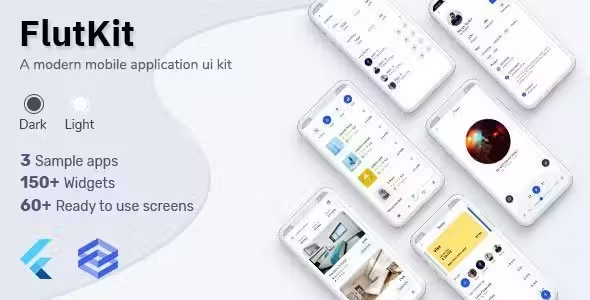
Product Documentation
Complete technical overview and features
FlutKit – Flutter UI Kit
- Introduction to Flutter UI Kit
- Benefits of Using FlutKit
- Overview of FlutKit Features
- Ready-to-use UI components
- Customizable widgets
- High-quality designs
- Responsive layout
- Cross-platform compatibility
- How to Get Started with FlutKit
- Installation and setup
- Documentation and support
- Sample projects and tutorials
- Real-world Applications of FlutKit
- FlutKit vs. Other Flutter UI Kits
- Comparison of features and functionality
- User feedback and reviews
- Future Updates and Enhancements
- Conclusion
Article:
Flutter has gained immense popularity among developers for building beautiful and functional cross-platform applications. One of the key reasons for its success is the availability of comprehensive UI kits that simplify the development process and enhance the visual appeal of applications. FlutKit is one such Flutter UI Kit that has garnered attention for its impressive range of features and ease of use.
Benefits of Using FlutKit
FlutKit offers numerous advantages to developers looking to create stunning user interfaces for their Flutter applications. Here are some key benefits of using FlutKit:
- Time-saving: FlutKit provides ready-to-use UI components, saving developers the effort of building UI elements from scratch. This accelerates the development process and allows developers to focus on core functionalities.
- Customizability: While FlutKit offers pre-designed UI components, it also allows developers to customize them according to their specific requirements. This flexibility enables developers to create unique and personalized user interfaces.
- High-quality designs: FlutKit offers a wide range of professionally designed UI components with attention to detail. These designs ensure that applications built with FlutKit have a polished and visually appealing look.
- Responsive layout: FlutKit ensures that the UI components adapt seamlessly to different screen sizes and resolutions. This responsiveness enables the applications to provide a consistent user experience across various devices.
- Cross-platform compatibility: FlutKit is compatible with both iOS and Android platforms, making it an excellent choice for cross-platform app development. Developers can use FlutKit to create applications that work flawlessly on multiple devices.
How to Get Started with FlutKit
Getting started with FlutKit is a straightforward process. Here’s what you need to do:
- Installation and setup: Begin by installing Flutter on your machine. Once Flutter is set up, you can add FlutKit as a dependency in your Flutter project. This can be done by adding the FlutKit package to your project’s
pubspec.yamlfile. - Documentation and support: Familiarize yourself with FlutKit’s documentation, which provides detailed explanations and examples of how to use the UI components. Additionally, FlutKit offers comprehensive support through forums and community channels.
- Sample projects and tutorials: Explore the sample projects and tutorials provided by FlutKit to gain a deeper understanding of its capabilities. These resources serve as excellent starting points for developing your own applications.
Real-world Applications of FlutKit
FlutKit has found applications in various industries and use cases. Some real-world examples of how FlutKit has been utilized include:
- E-commerce applications: FlutKit offers a range of UI components tailored for e-commerce applications, making it easier to build shopping carts, product listings, and payment screens.
- Social media applications: FlutKit provides customizable UI components for creating engaging social media interfaces, including profile pages, news feeds, and messaging screens.
- Travel and booking applications: With FlutKit, developers can quickly build travel and booking apps with features such as flight search, hotel booking, and itinerary management.
FlutKit vs. Other Flutter UI Kits
When comparing FlutKit with other Flutter UI kits available in the market, it’s essential to consider their features and functionality. User feedback and reviews also play a significant role in determining the popularity and reliability of a UI kit.
Future Updates and Enhancements
The team behind FlutKit is committed to providing regular updates and enhancements to the UI kit. These updates may include additional UI components, new designs, and improvements based on user feedback. Stay tuned for the latest releases to benefit from the continuous development of FlutKit.
Conclusion
FlutKit is a powerful Flutter UI Kit that simplifies the development of cross-platform applications. With its ready-to-use UI components, customizability, and high-quality designs, FlutKit enables developers to create visually appealing and functional interfaces efficiently. Whether you’re a beginner or an experienced developer, FlutKit offers a range of features that enhance the development process and deliver impressive results.
Share this product
Clean Code
Well-structured & documented
Responsive
Works on all devices
Fast Loading
Optimized performance
Support
Professional assistance
User Reviews
Community feedback and ratings
No reviews yet
Be the first to review this product!
Comments (1)
Join the discussion and share your thoughts
Regular updates and improvements.
Get This Product
Product Details
Security Verified
Clean & Safe
Scanned by 60+ antivirus engines
✓ Original files only
✓ Regular security checks