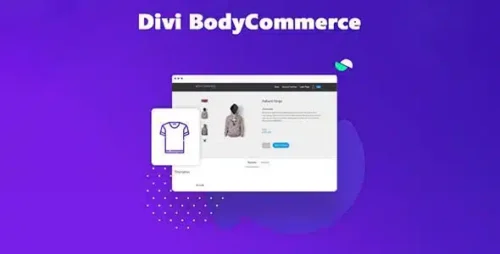Divi Ghoster 5.0.56

Product Documentation
Complete technical overview and features
Divi Ghoster: The Ultimate Solution for Customizing Your Divi Website
In the world of web development, Divi has become one of the most popular WordPress themes due to its versatility and user-friendly interface. However, when it comes to building a unique website with Divi, many users often find themselves limited by the theme’s default settings and design options. That’s where Divi Ghoster comes into play. In this article, we will explore the features and benefits of Divi Ghoster and how it can help you take your Divi website customization to the next level.
1. What is Divi Ghoster?
Divi Ghoster is a powerful plugin designed specifically for Divi users who want to customize their websites without any limitations. It allows you to hide or modify certain elements of the Divi theme, giving you complete control over the appearance and functionality of your website.
2. The Benefits of Using Divi Ghoster
By using Divi Ghoster, you can:
- Customize the appearance of your Divi website to match your brand identity.
- Remove or replace Divi branding and logos, giving your website a more professional look.
- Hide or modify specific Divi features and modules that are not relevant to your website.
- Create a unique and personalized user experience for your visitors.
- Protect your customizations from being overwritten during theme updates.
3. Customizing Divi’s Appearance with Divi Ghoster
Divi Ghoster offers a wide range of customization options to help you create a website that stands out. You can easily change colors, fonts, and layouts without any coding knowledge. With the ability to hide or modify specific elements, you can achieve a truly unique design for your website.
4. Protecting Your Divi Customizations with Divi Ghoster
One of the biggest concerns for Divi users is the potential loss of customizations during theme updates. Divi Ghoster solves this problem by allowing you to save your custom settings and apply them automatically after updating the theme. This ensures that your website remains consistent and retains all the personalized changes you have made.
5. Advanced Features and Add-ons
Divi Ghoster also offers advanced features and add-ons to further enhance your website customization. You can add custom CSS and JavaScript code, integrate third-party plugins seamlessly, and even create custom login screens. These additional features empower you to take your website to the next level and truly make it your own.
6. Divi Ghoster vs. Other Divi Customization Tools
While there are other Divi customization tools available, Divi Ghoster stands out for its comprehensive set of features and user-friendly interface. It provides a seamless experience for customizing your Divi website and offers advanced options that are not available in other plugins. Divi Ghoster is designed to give you complete control over your website’s appearance, ensuring that it reflects your brand and meets your specific requirements.
7. How to Install and Set Up Divi Ghoster
Installing and setting up Divi Ghoster is a straightforward process. Simply follow these steps:
- Purchase and download the Divi Ghoster plugin from the official website.
- Log in to your WordPress dashboard and navigate to “Plugins” -> “Add New.”
- Click on the “Upload Plugin” button and choose the Divi Ghoster plugin file.
- Click “Install Now” and activate the plugin.
- Once activated, you can access Divi Ghoster settings from the Divi menu in your WordPress dashboard.
8. Tips and Tricks for Maximizing Divi Ghoster’s Potential
Here are a few tips and tricks to help you make the most out of Divi Ghoster:
- Experiment with different customization options to find the perfect design for your website.
- Regularly back up your custom settings to avoid any potential data loss.
- Keep an eye out for new updates and features released by Divi Ghoster to stay ahead of the curve.
- Join the Divi community and engage with other users to learn from their experiences and share your insights.
9. Conclusion
Divi Ghoster is an indispensable tool for Divi users who want to break free from the limitations of the default theme settings. With its extensive customization options and advanced features, Divi Ghoster empowers you to create a unique and professional website that truly reflects your brand identity. Say goodbye to generic designs and embrace the power of Divi Ghoster to take your Divi website to new heights.
Share this product
Clean Code
Well-structured & documented
Responsive
Works on all devices
Fast Loading
Optimized performance
Support
Professional assistance
User Reviews
Community feedback and ratings
Great job! Really impressed with the features.
Comments (0)
Join the discussion and share your thoughts
No comments yet
Start the conversation!
Related Products
Get This Product
Product Details
Security Verified
Clean & Safe
Scanned by 60+ antivirus engines
✓ Original files only
✓ Regular security checks