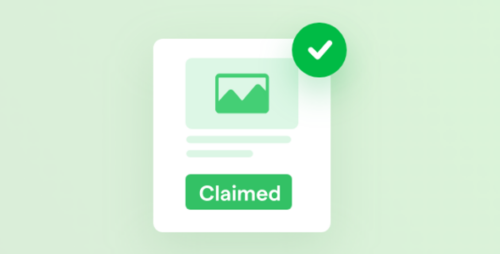Directorist Job Manager 2.2
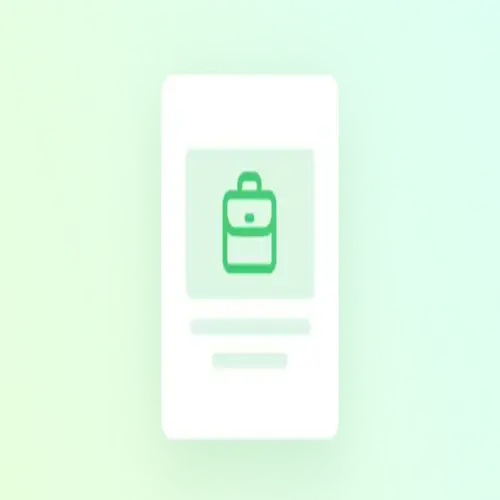
Product Documentation
Complete technical overview and features
Directorist Job Manager
The Directorist Job Manager is a powerful addon for the Directorist WordPress plugin, designed specifically to help you create and manage job listing websites with ease. Whether you’re building a local job board or a global employment marketplace, this addon provides all the features you need to connect employers with job seekers seamlessly. Its intuitive interface and advanced functionalities make it a valuable tool for launching a professional job listing platform.
What Is the Directorist Job Manager Addon?
Overview
The Directorist Job Manager is an extension that enables job listing functionalities on your Directorist-powered directory website. It supports job creation, application tracking, and employer/employee management while maintaining a user-friendly experience for all parties.
Purpose
The addon is designed to cater to businesses, recruitment agencies, and individuals looking to create job boards that are both professional and functional. It helps bridge the gap between employers and job seekers by providing an efficient platform for posting and applying for jobs.
Key Features
1. Job Posting and Management
Employers can easily post job openings, specify job details, and manage active listings from a dedicated dashboard.
2. Frontend Job Submission
Employers can submit job postings directly from the frontend, simplifying the process without requiring backend access.
3. Application Tracking System (ATS)
Track and manage job applications, view candidate profiles, and communicate with applicants through an integrated system.
4. Advanced Search and Filtering
Job seekers can filter job listings based on categories, location, job type (full-time, part-time, freelance), and salary range.
5. Employer Profiles
Each employer can have a dedicated profile page showcasing their company information, job listings, and contact details.
6. Candidate Profiles
Job seekers can create profiles to highlight their skills, experience, and resume, allowing employers to browse candidates.
7. Notifications and Alerts
The addon supports email notifications and alerts to keep both employers and job seekers updated on job postings, applications, and responses.
8. Monetization Options
Generate revenue by offering premium job postings, featured listings, or subscription plans for employers.
9. Multi-Language Support
The addon integrates seamlessly with WPML and other translation plugins to support multilingual job boards.
Benefits of Using the Directorist Job Manager Addon
1. Comprehensive Job Board Solution
With its wide range of features, the addon provides everything needed to manage a professional job board.
2. Easy to Use
Both employers and job seekers can navigate the platform effortlessly, enhancing user satisfaction and engagement.
3. Monetization Potential
Offer premium job postings, subscriptions, or advertising opportunities to generate steady income.
4. Scalable and Customizable
Whether you’re starting small or scaling up, the addon adapts to your needs, with extensive customization options to match your brand.
How to Set Up a Job Board with the Directorist Job Manager
Step 1: Install and Activate the Addon
Purchase and download the Job Manager addon. Install and activate it through the WordPress dashboard.
Step 2: Configure General Settings
Navigate to the Directorist settings to enable job listing features. Customize job categories, application forms, and monetization options.
Step 3: Enable Employer and Candidate Profiles
Set up registration options for employers and job seekers, allowing them to create profiles and access personalized dashboards.
Step 4: Design the Job Board
Use pre-designed templates or integrate with Elementor to customize your job board layout.
Step 5: Test the Platform
Create sample job postings and applications to test the user flow for both employers and job seekers.
Step 6: Launch and Promote
Once everything is set up and tested, launch your job board and use SEO, email marketing, and social media to attract users.
Use Cases for the Directorist Job Manager
1. Local Job Boards
Create job platforms for specific regions or communities to connect local employers with talent.
2. Niche Industry Boards
Focus on specific industries, such as tech, healthcare, or creative fields, to cater to a targeted audience.
3. Corporate Recruitment Sites
Provide a dedicated recruitment platform for large organizations.
4. Freelance Marketplaces
Enable freelancers and employers to connect and collaborate on short-term or project-based jobs.
Comparing the Directorist Job Manager with Alternatives
| Feature | Directorist Job Manager | WP Job Manager | Jobify |
|---|---|---|---|
| Ease of Use | High | High | Moderate |
| Application Tracking | Yes | Limited | Yes |
| Frontend Submission | Yes | Yes | No |
| Monetization | Excellent | Basic | Moderate |
| Customization | Extensive | Moderate | Limited |
Tips to Maximize the Addon’s Potential
Optimize job listings with detailed descriptions and keywords to improve search engine visibility. Encourage employers to use premium listings for higher visibility. Enable notifications to keep users engaged and informed. Leverage analytics to track job board performance and user behavior.
Conclusion
The Directorist Job Manager addon is a robust solution for building professional job boards on WordPress. Its intuitive interface, advanced features, and seamless integration with the Directorist plugin make it a go-to choice for entrepreneurs and businesses. Whether you’re creating a niche job board or a large employment marketplace, the Directorist Job Manager equips you with the tools to succeed.
Share this product
Clean Code
Well-structured & documented
Responsive
Works on all devices
Fast Loading
Optimized performance
Support
Professional assistance
User Reviews
Community feedback and ratings
No reviews yet
Be the first to review this product!
Comments (2)
Join the discussion and share your thoughts
Works seamlessly with my theme.
Highly recommend to others.
Related Products
Get This Product
Product Details
Security Verified
Clean & Safe
Scanned by 60+ antivirus engines
✓ Original files only
✓ Regular security checks