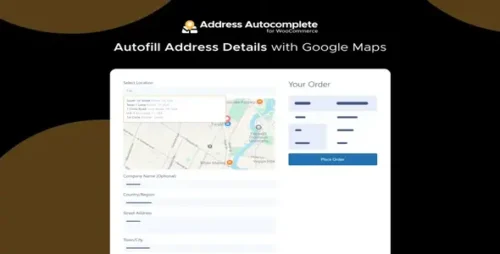DeBlocker 3.4.10 – Anti AdBlock Plugin for WordPress
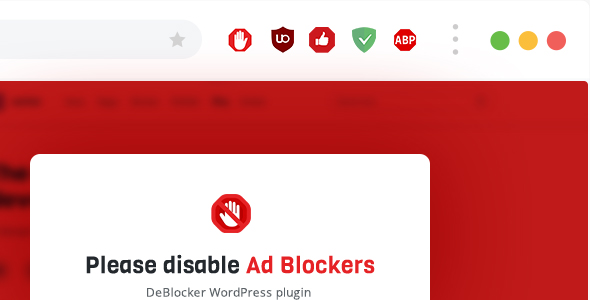
Product Documentation
Complete technical overview and features
DeBlocker – Anti AdBlock Plugin for WordPress
The internet has become an essential part of our lives, and it provides a platform for businesses and individuals to connect with their target audience. However, as the online world grows, so does the use of ad blockers. Ad blockers are software tools that prevent ads from displaying on websites, which can significantly impact the revenue of businesses that rely on ad-based monetization. In response to this challenge, developers have come up with innovative solutions, and one such solution is the DeBlocker – Anti AdBlock Plugin for WordPress.
Understanding AdBlockers and Their Impact
Before we delve into the details of DeBlocker, it’s essential to understand the impact of ad blockers on the online ecosystem. Ad blockers work by filtering out ads, banners, and pop-ups from websites, providing users with a clean and ad-free browsing experience. While this may seem beneficial to users, it poses a significant challenge to website owners and advertisers.
For website owners, ad revenue plays a vital role in sustaining and growing their platforms. When visitors use ad blockers, it directly affects the revenue stream, making it difficult for website owners to continue offering free content or services. Additionally, businesses that rely on advertising to promote their products or services may find it challenging to reach their target audience effectively.
The Need for DeBlocker – Anti AdBlock Plugin
DeBlocker comes to the rescue as a powerful and user-friendly anti-adblock solution designed specifically for WordPress websites. It serves as a robust tool to detect and counter ad blockers, ensuring that your ads are displayed to all users, even those with ad blockers enabled. By doing so, DeBlocker helps website owners regain control over their revenue streams and maintain a fair exchange for the valuable content or services they offer.
Key Features of DeBlocker Plugin
- Advanced Adblock Detection: DeBlocker employs cutting-edge technology to detect various ad-blocking methods and strategies, ensuring maximum effectiveness in countering ad-block users.
- Customizable Warning Messages: With DeBlocker, you can create personalized warning messages that politely request users to disable their ad blockers to access the website’s content.
- Frequency Control: The plugin allows you to control the frequency of warning messages, preventing them from being overly intrusive to the user experience.
- Responsive Design: DeBlocker is designed to be fully responsive, ensuring that your website’s layout and content remain intact on all devices.
- Analytics and Reports: Gain insights into the number of users with ad blockers and their behavior, helping you make informed decisions to optimize your ad strategy.
How to Install DeBlocker on WordPress
Installing DeBlocker on your WordPress website is a simple and straightforward process. Follow these steps to get started:
- Purchase and Download: Visit the official DeBlocker website and purchase the plugin. After completing the transaction, download the plugin file.
- Log in to WordPress: Log in to your WordPress dashboard as an administrator.
- Navigate to Plugins: From the WordPress dashboard, go to “Plugins” and click on “Add New.”
- Upload Plugin: Click on the “Upload Plugin” button and select the DeBlocker plugin file you downloaded earlier. Click “Install Now.”
- Activate Plugin: Once the installation is complete, click on “Activate” to enable the DeBlocker plugin on your website.
Configuring DeBlocker for Optimal Performance
After successfully installing DeBlocker, it’s essential to configure the plugin for optimal performance. Consider the following steps:
- Enable Detection Modes: Choose the appropriate detection modes that align with your target audience and website content.
- Create Custom Warning Messages: Craft persuasive and friendly warning messages to encourage users to disable their ad blockers.
- Set Frequency: Determine the frequency of displaying warning messages to avoid excessive interruptions.
- Design Customization: Customize the appearance of warning messages to match your website’s branding and aesthetics.
Compatibility and Support
DeBlocker is compatible with various browsers and WordPress themes, ensuring seamless integration into your website. The plugin is regularly updated to remain effective against new ad-blocking techniques. In case of any issues or questions, the dedicated support team is ready to provide assistance promptly.
DeBlocker vs. Other Anti AdBlock Solutions
While there are several anti-adblock solutions available, DeBlocker stands out for its user-friendly approach, advanced detection capabilities, and customizable features. Unlike some other plugins that may annoy users with aggressive anti-adblock measures, DeBlocker focuses on providing a non-intrusive and polite user experience.
Benefits of Using DeBlocker
- Increased Ad Revenue: By countering ad blockers effectively, DeBlocker helps you recover the revenue lost due to ad-block users.
- Enhanced User Experience: DeBlocker’s non-intrusive warning messages preserve the user experience while encouraging ad-block users to support your website.
- Data Insights: Gain valuable insights into user behavior through DeBlocker’s analytics, helping you optimize your ad strategy.
- Easy Installation and Configuration: The simple setup process ensures that you can start using DeBlocker with ease, even without technical expertise.
- Support and Updates: Regular updates and dedicated support ensure that DeBlocker continues to perform optimally over time.
Conclusion
Ad blockers present a significant challenge to website owners and advertisers, affecting ad revenue and hindering the effectiveness of ad campaigns. The DeBlocker – Anti AdBlock Plugin for WordPress emerges as a powerful solution to combat this issue. With its advanced technology, customizable warning messages, and user-friendly approach, DeBlocker empowers website owners to regain control over their ad revenue while maintaining a positive user experience. Embrace DeBlocker today and secure the success of your WordPress website!
Share this product
Clean Code
Well-structured & documented
Responsive
Works on all devices
Fast Loading
Optimized performance
Support
Professional assistance
User Reviews
Community feedback and ratings
No reviews yet
Be the first to review this product!
Comments (0)
Join the discussion and share your thoughts
No comments yet
Start the conversation!
Related Products
Get This Product
Product Details
Security Verified
Clean & Safe
Scanned by 60+ antivirus engines
✓ Original files only
✓ Regular security checks