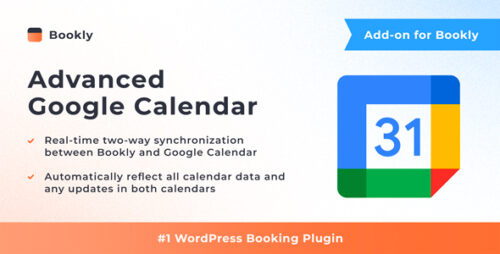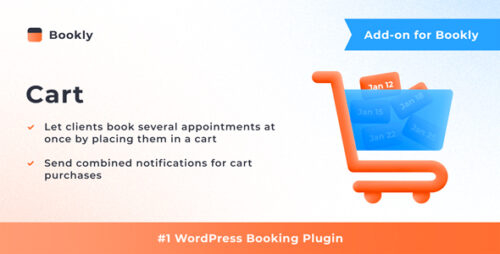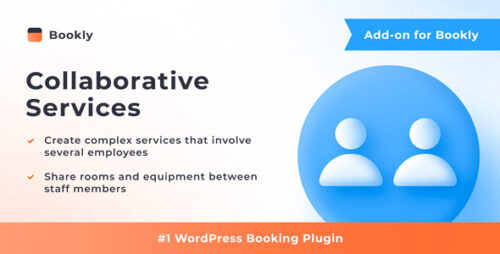Bookly Packages Addon 6.3

Product Documentation
Complete technical overview and features
Bookly Packages Addon: A Comprehensive Guide to Streamlining Your Booking System
In today’s fast-paced world, efficient appointment and booking systems are crucial for businesses looking to thrive. Whether you run a salon, fitness center, medical clinic, or any service-based enterprise, managing appointments effectively can be the key to success. Bookly, a leading appointment booking plugin for WordPress, understands this need and introduces a powerful tool known as the Bookly Packages Addon.
This article aims to provide you with a comprehensive guide to the Bookly Packages Addon, exploring its features, benefits, and how it can revolutionize your booking system.
Understanding Bookly Packages Addon
2.1 What are Packages?
Packages in the context of Bookly refer to bundled services or products offered to customers as a single deal. Instead of booking individual services, customers have the convenience of selecting pre-designed packages that suit their needs. For instance, a spa might offer a relaxation package that includes a massage, facial, and pedicure all at a discounted price.
2.2 How do Packages Benefit Businesses?
The implementation of packages benefits businesses in various ways. Firstly, it simplifies the booking process for customers, leading to increased customer satisfaction. Secondly, it can boost revenue by encouraging customers to choose higher-value packages. Moreover, packages help in managing resources and staff more efficiently, reducing scheduling conflicts and maximizing productivity.
Getting Started with Bookly Packages Addon
3.1 Installation and Setup
To get started with the Bookly Packages Addon, you need to have the Bookly plugin installed on your WordPress website. Once installed, you can easily activate the Packages Addon from the WordPress dashboard and begin setting up packages.
3.2 Configuration and Customization
After activation, the Addon allows you to customize the appearance of packages to align with your brand. You can add images, descriptions, and specify which services are included in each package. Additionally, you can set the duration, pricing, and any terms and conditions related to the packages.
Creating and Managing Packages
4.1 Defining Package Types
Before creating packages, it’s essential to determine the types of packages your business will offer. Consider your target audience, their preferences, and what services are commonly requested together.
4.2 Setting Package Duration and Pricing
When setting package duration and pricing, take into account the value of the services included and offer an attractive discount to entice customers to choose packages over individual bookings.
4.3 Including Multiple Services in a Package
The Bookly Packages Addon allows you to create packages that include multiple services. Ensure that the services complement each other and cater to your customers’ diverse needs.
Showcasing Packages to Customers
5.1 Integrating Packages into Your Website
Integrate the packages into your website’s booking page and make them easily accessible to customers. Use eye-catching visuals and persuasive descriptions to encourage package bookings.
5.2 Highlighting Package Features and Benefits
When marketing your packages, focus on the unique features and benefits that set them apart from individual services. Emphasize the cost-effectiveness and convenience of booking packages.
The Booking Process with Packages
6.1 How Customers Choose Packages
Simplify the package selection process during booking. Ensure that customers can easily view package details and choose the most suitable option.
6.2 Handling Package Bookings Efficiently
Train your staff to handle package bookings effectively, ensuring a smooth and enjoyable experience for customers.
Managing Bookings and Availability
7.1 Handling Cancellations and Rescheduling
Have a clear policy for package cancellations and rescheduling, providing flexibility while minimizing disruptions to your schedule.
7.2 Avoiding Overbooking and Mismanagement
Maintain a well-organized booking system to avoid overbooking and potential conflicts in your schedule.
Analyzing Package Performance
8.1 Tracking Package Bookings and Revenue
Monitor the performance of your packages using data analytics provided by the Bookly plugin. Identify popular packages and make data-driven business decisions.
8.2 Making Data-Driven Business Decisions
Based on the insights gathered from package performance, adjust your offerings, pricing, or marketing strategies to optimize results.
Addressing Common Concerns
9.1 Are Packages Suitable for All Businesses?
Packages can benefit a wide range of businesses, but it’s essential to assess your specific industry and customer preferences before implementing them.
9.2 Can Packages Lead to Customer Satisfaction?
Yes, packages can significantly enhance customer satisfaction by offering convenience, value, and a personalized experience.
The Future of Bookly Packages Addon
As technology and customer expectations evolve, the Bookly team continues to improve and expand the Packages Addon. Expect regular updates and new features to further enhance your booking system.
Conclusion
In conclusion, the Bookly Packages Addon is a game-changer for businesses seeking to streamline their booking systems. By offering convenient packages to customers, you not only enhance their experience but also boost revenue and productivity. Invest in the power of Bookly Packages Addon and revolutionize your booking process today.
Share this product
Clean Code
Well-structured & documented
Responsive
Works on all devices
Fast Loading
Optimized performance
Support
Professional assistance
User Reviews
Community feedback and ratings
Amazing theme! Professional quality for free.
Comments (1)
Join the discussion and share your thoughts
Thanks for sharing this awesome theme for free!
Related Products
Get This Product
Product Details
Security Verified
Clean & Safe
Scanned by 60+ antivirus engines
✓ Original files only
✓ Regular security checks