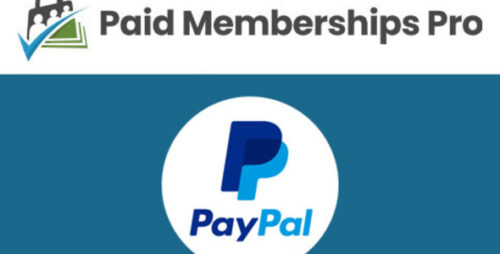Add Member From Admin Addon 0.7.2 – Paid Memberships Pro
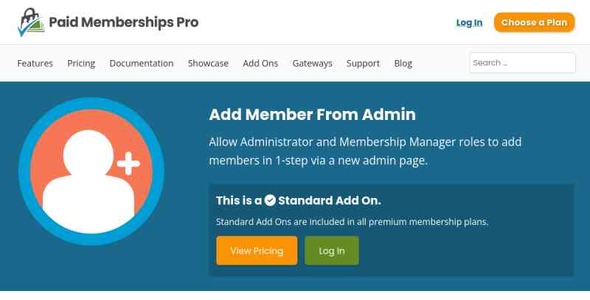
Product Documentation
Complete technical overview and features
Paid Memberships Pro Add Member From Admin Addon
Paid Memberships Pro is a powerful WordPress plugin that allows website owners to create exclusive membership sites, restrict content access, and offer premium subscriptions. It provides a seamless way to manage memberships, but sometimes, site administrators face challenges when they need to add members manually from the admin dashboard. To simplify this process and enhance the membership management experience, the “Add Member from Admin” addon comes to the rescue.
Understanding Paid Memberships Pro
Before we delve into the benefits of the “Add Member from Admin” addon, let’s understand the core features of Paid Memberships Pro. This plugin empowers website owners to transform their ordinary websites into thriving membership communities. By utilizing Paid Memberships Pro, administrators can control access to content, create multiple membership levels, manage recurring payments, and much more.
The Need for an Admin Addon
While Paid Memberships Pro is a comprehensive solution for membership management, there are instances when site administrators require more control and flexibility. One such scenario arises when administrators need to manually add new members without relying on user registrations. The “Add Member from Admin” addon is the perfect solution to address this need efficiently.
Introducing the Add Member from Admin Addon
The “Add Member from Admin” addon is an extension for Paid Memberships Pro, designed to simplify the process of adding new members to a membership site. With this addon, administrators can seamlessly create member accounts directly from the admin dashboard, reducing the need for user-generated registrations. This feature proves invaluable when administrators want to grant access to exclusive content to specific individuals or for special promotions.
Key Features of Add Member from Admin Addon
5.1. Streamlined Member Registration
The addon streamlines the member registration process by allowing administrators to enter all necessary details directly. This bypasses the conventional registration process and expedites membership activation.
5.2. Customizable Member Levels
Administrators have the flexibility to assign custom membership levels to new members, granting them access to specific content or privileges.
5.3. Automated Email Notifications
The “Add Member from Admin” addon automatically sends welcome emails to new members, providing them with login credentials and essential information.
5.4. Flexible Payment Options
Administrators can manage payment settings and even waive membership fees if required, ensuring a smooth onboarding process for selected members.
How to Install and Activate the Addon
To install the “Add Member from Admin” addon, follow these simple steps:
- Log in to your WordPress admin dashboard.
- Navigate to “Plugins” and click “Add New.”
- Search for the “Add Member from Admin” addon.
- Click “Install Now” and then activate the addon.
Step-by-Step Guide to Adding a Member from the Admin Dashboard
Adding a member through the “Add Member from Admin” addon is straightforward. Follow these steps:
7.1. Accessing the Admin Dashboard
Log in to your WordPress admin dashboard with your credentials.
7.2. Navigating to the Add Member Section
In the sidebar, find “Paid Memberships Pro” and click “Memberships.” Then, click “Add Member.”
7.3. Filling in Member Details
Enter the new member’s details, including username, email, name, and any custom fields you’ve set up.
7.4. Assigning Membership Level
Choose the appropriate membership level for the new member from the available options.
7.5. Managing Payment Options
Configure payment settings as per your requirements, and choose to notify the member via email.
7.6. Sending Welcome Email
Finally, click “Add Member,” and the addon will automatically send a welcome email to the new member.
Advantages of Using Add Member from Admin Addon
The “Add Member from Admin” addon offers several advantages for administrators:
8.1. Saving Time and Effort
The add-on simplifies the member registration process, saving administrators valuable time and effort.
8.2. Reducing Dependency on Users
Administrators can add members directly, reducing reliance on user-initiated registrations.
8.3. Enhanced Membership Management
With more control over membership creation, administrators can efficiently manage their membership base.
8.4. Improving User Experience
The addon ensures that selected members receive personalized welcome emails, fostering a positive user experience.
Real-Life Use Case Scenario
Consider a scenario where a website offers exclusive premium content to its loyal customers. To reward their loyalty, the website administrator wants to manually add these customers as members, granting them access to premium content without requiring them to go through the regular signup process. The “Add Member from Admin” addon proves invaluable in such situations, providing a seamless and personalized onboarding experience for the selected members.
Frequently Asked Questions (FAQs)
10.1. What is the purpose of the Add Member from Admin Addon?
The add-on’s purpose is to simplify the process of manually adding new members to a membership site directly from the admin dashboard.
10.2. Can I customize the membership levels according to my requirements?
Yes, administrators have the freedom to create and customize membership levels based on their specific needs.
10.3. How does the Addon handle payment processing?
The “Add Member from Admin” addon offers flexible payment options, allowing administrators to configure payment settings according to their preferences.
10.4. Is it possible to send personalized emails to new members?
Absolutely! The addon automatically sends personalized welcome emails to new members, providing them with essential information and login credentials.
10.5. Is the Add Member from Admin Addon compatible with all Paid Memberships Pro versions?
Yes, the addon is designed to be compatible with all versions of Paid Memberships Pro.
Conclusion
The “Add Member from Admin” addon is a valuable extension for Paid Memberships Pro, providing administrators with a convenient way to add members manually from the admin dashboard. By streamlining the member registration process, customizing membership levels, and automating email notifications, the addon enhances the overall membership management experience. Whether it’s for rewarding loyal customers or providing special access to select individuals, the “Add Member from Admin” addon is an indispensable tool for any membership site.
Share this product
Clean Code
Well-structured & documented
Responsive
Works on all devices
Fast Loading
Optimized performance
Support
Professional assistance
User Reviews
Community feedback and ratings
No reviews yet
Be the first to review this product!
Comments (0)
Join the discussion and share your thoughts
No comments yet
Start the conversation!
Related Products
Get This Product
Product Details
Security Verified
Clean & Safe
Scanned by 60+ antivirus engines
✓ Original files only
✓ Regular security checks